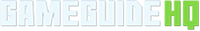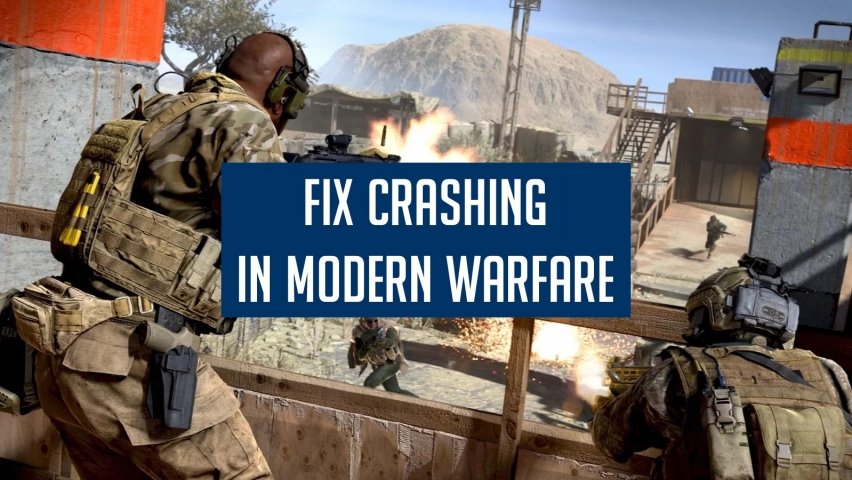Call of Duty Modern Warfare PC players have been experience routine crashing as part of their gaming experience. Multiple players have reported on Reddit, Twitter, Battle.net forums and on other social media platforms that the game crashes constantly. There are multiple different types of crashes, however, one thing in common is that when the game crashes it doesn’t display an error message. Some examples of crashes that have been reported:
Modern Warfare Crashes When…
- First loading into a match
- Playing in ground war for a few minutes
- As soon as additional elements are implemented into the game (smoke grenades, kill streaks, dog tags)
Those are just a few of the most common times Modern Warfare crashes. There are plenty of other crashes that we didn’t mention that may still be part of the same problem. For those crashes, there have been multiple reports of “fixes” or “temporary fixes”. Here are some common things to try that may fix Modern Warfare crashing on PC. Try each fix one by one until you find one that works for you.
How to fix Modern Warfare Crashing on PC:
- If you play on low graphic settings or very low, try turning up your graphic settings.
- We know this may cause low end PCs to run at a lower FPS but players have reported that this will fix the issue most of the time.
- Make sure to re-download shader cache files
- You can do this by going into Options > Graphics > Re-downoad cache files
- Scan & Repair your game files in the Blizzard agent.
- Open Blizzard agent, click options, click scan and repair.
- Reset all game graphic options to default.
- Uninstall & re-install the game.
Keep in mind that these fixes may only temporarily fix the crashing in Modern Warfare. If you are still experiencing crashing you may want to watch your Windows task manager and see if any other applications are using a lot of your resources. Lastly, if you are still experiencing crashing make sure your PC is above the minimum system requirements:
- OS: Windows 7 64-bit (SP1) or Windows 10 64-bit
- Processor: Intel Core i3-4340 or AMD FX-6300
- Memory: 8GB
- Graphics Card: Nvidia GeForce GTX 670/Nvidia GeForce GTX 1650 or AMD Radeon HD 7950 – DirectX 12.0 compatible system
- Storage: 175GB