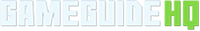NVIDIA’s latest driver up labeled “419.35 WHQL” is said to patch the crashing error in Apex Legends labeled “DXGI_ERROR_DEVICE_HUNG”. The update also includes note that it will “provide the optimal gaming experience for Apex Legends”. With the current popularity of Apex Legends, people are noting that it might soon be the most downloaded NVIDIA driver.
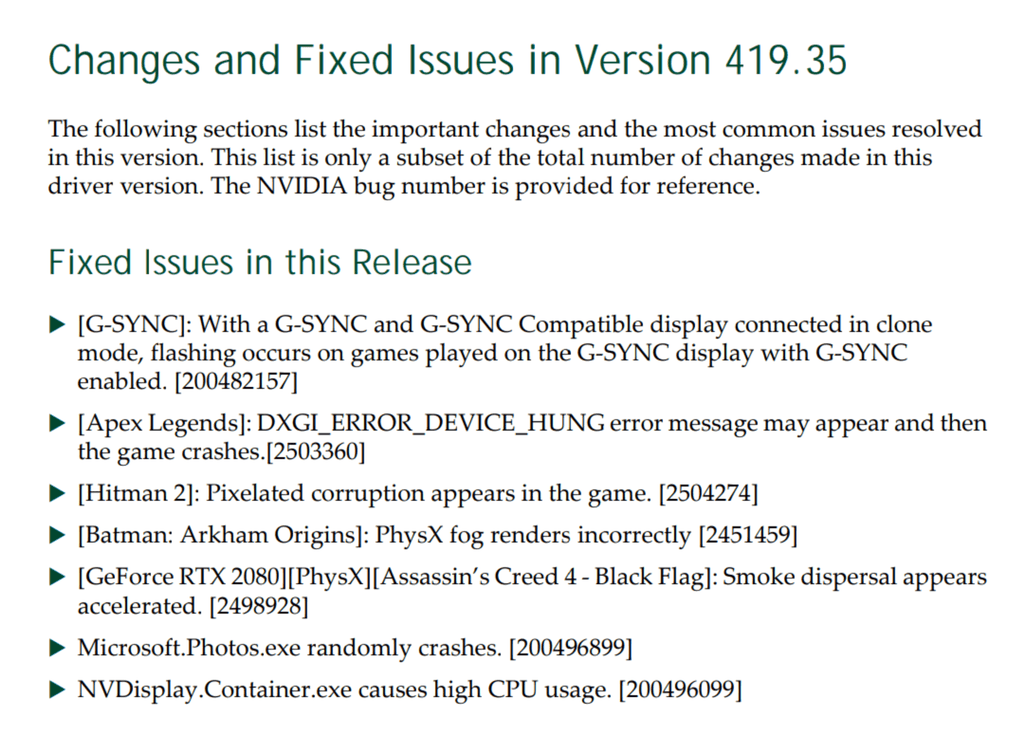
To download the NVIDIA driver that patches Apex Legends you may use your NVIDIA GeForce application. If you don’t have the application you may chose to install by downloading the driver directly off the NVIDIA website here. If you download the driver without GeForce it is recommended to use DDU to remove any previous drivers. You can view a complete guide on installing NVIDIA drivers using DDU here.
As well as updating the device hung error, it appears NVIDIA have optimized gaming in multiple other titles including “Apex Legends, Devil May Cry 5, and The Division 2.” It is unknown exactly what the optimal gaming experience entails, but normally it just means smoother game play, additional overlay content or more stability.
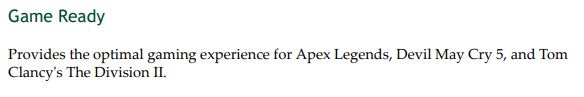
For those of you who have been experience the device hung crash, please let us know in the comments below if the latest NVIDIA drivers have fixed the issue.