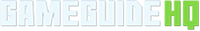Take a look at the Call of Duty Blackout settings for Michael “Shroud” Grzesiek. Shroud has been competing on PC for over 10 years. Most known for his time spent on the Cloud9 Counterstrike team shroud has grown quite a fanbase. His fans have followed him throughout his career to where he is now, a professional streamer. Shroud streams many FPS games including Call of Duty Blackout.
Shroud Blackout Settings
Graphic Settings
| Setting |
Value |
| Resolution |
1920×1080 |
| FOV |
113 |
| Aspect Ratio |
16:9 (Automatic) |
| Resolution Scale |
100 |
Video Settings
| Setting |
Value |
| Display Mode |
Fullscreen |
| Refresh Rate |
239.760 Hz |
| Brightness |
0 |
| Preload Shaders |
On |
| Texture Quality |
High |
| Texture Filtering |
Low |
| Special Effects |
Very Low |
| Model Quality |
Medium |
| Static Reflection |
Low |
| Sceen Space Reflection |
Off |
| Object View Distance |
High |
| Shadow Quality |
Low |
| Dynamic Shadows |
All |
| Special Effect Shadows |
Off |
| Weapon Shadow |
Off |
| Anti-Aliasing Quality |
Medium |
| Ambient Occlusion |
Off |
| Motion Blur |
Off |
| Motion Blur Quality |
Disabled |
| Subsurface Scattering |
Off |
| Order Independent Transparency |
Off |
Mouse Settings
| Setting |
Value |
| Sensitivity |
9.8 |
| DPI |
400 |
| ADS Type |
Relative |
| ADS Horizontal |
1.00 |
| ADS Vertical |
1.00 |
| Monitor Coefficient |
1.33 |
| Mouse Acceleration |
0 |
| Mouse Filtering |
0 |
Keybindings
| Key |
Setting |
| Equip Key |
Mouse 5 |
| Heal Key |
Mouse 4 |
Gear
Take a look at other Call of Duty Blackout streamer settings and gear.